
Lost in the woods? No phone service? Weak connection but unsure how to tell emergency services where you are? Many hiking trails are off the beaten path, where cell phone service is unavailable. Here’s how to find your location, even if you’re low on bars.
Plan Ahead
It’s best to take precautions before you embark on your remote outdoor adventures.
You could always bring a satellite-dependent GPS with you. Garmin and other companies now make handheld GPS devices specifically for hiking, and many are even equipped with communication capabilities. Of course, unless you’re an avid hiker, this is probably an expense you are not willing to incur, so we’ll focus on how to plan ahead with your smartphone.
If you know that there is a possibility you may lose service, download an offline map of the area before you leave, while you are still connected to WiFi. This will allow you to navigate anywhere within the downloaded area or to identify your current GPS coordinates, even if you lose service.
Downloading an Offline Map
To download an offline map with Google Maps:
- Open the Google Maps app and search for a place, such as “Grand Canyon National Park”.
- Swipe left on the bottom bar and click “Download”.
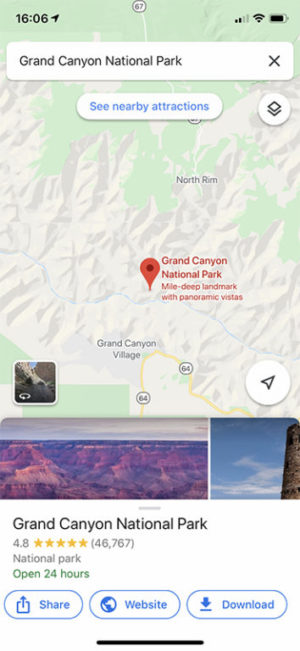
- Google Maps will section off a rectangular area to download. If you need to save a smaller or larger area, you can pinch to zoom in or out until you have the entire area you need within the rectangle.
- Click “Download”.

If you are within the bounds of your downloaded map, you will not need to do anything additional to “activate” your offline map. It will take over automatically if you lose service.
Detailed directions for downloading offline maps with a few popular apps:
- How to download offline maps with Google Maps for iPhone
- How to download offline maps with Google Maps for Android
- How to download offline maps with MAPS.ME
- How to download offline maps with HERE WeGo
- How to download offline maps with AllTrails
Note: Apple Maps currently does not support downloadable maps.
Finding Your GPS Coordinates
If you have cell service, or if you have downloaded an offline map of the area, there are a few ways to find your exact GPS coordinates:
Find Your GPS Coordinates Using Google Maps
- Open Google Maps and tap the blue “arrow” button on the right if the map isn’t already showing your current location.
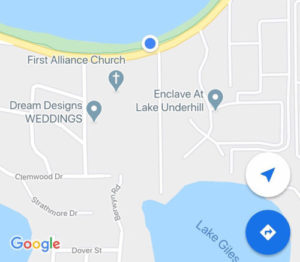
- Tap and hold the blue dot that shows your current location. A pin will drop onto the map. Click “Dropped pin” at the bottom to see your coordinates. You can copy/paste them to send in a text if needed.
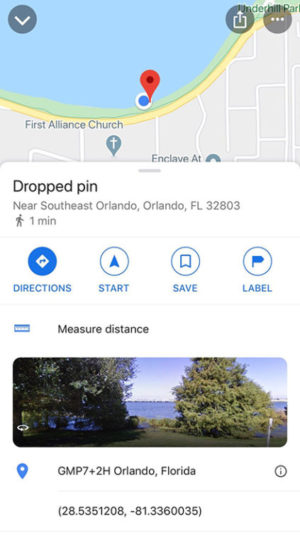
Find Your GPS Coordinates Using Apple Maps
- Open the Apple Maps app that comes pre-installed with the iPhone and tap the blue “arrow” button if the map isn’t already showing your current location.
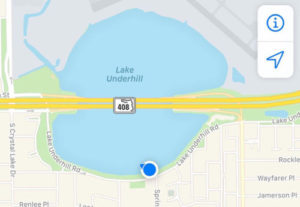
- Tap the blue dot that shows your current location. Swipe up on “My Location” to see your GPS coordinates.
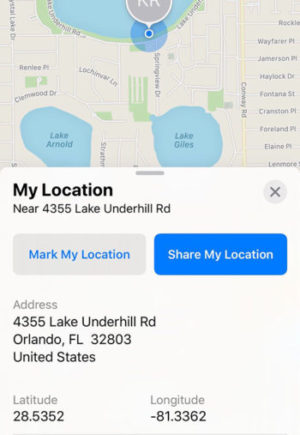
Find Your GPS Coordinates Using the iPhone Compass App
- Open the Compass app that comes pre-installed with the iPhone.
- You will see your coordinates at the bottom of the screen.
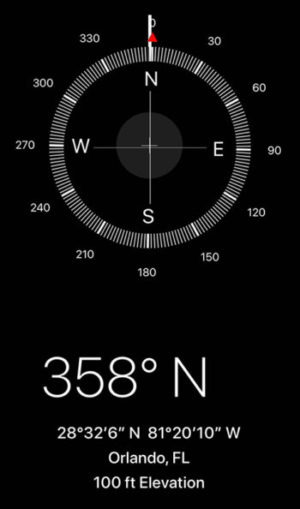
I don’t have service. What should I do?
Take a deep breath and don’t panic. Check the apps that normally track your location, as they may still be tracking you (Google Maps, Apple Maps, Compass, etc.). You won’t be able to navigate, but you may be able to see your current location and pull your coordinates.
Try Calling 911 Anyway (or 999, 112, etc.)
You might not have service with your carrier, but a 911 call will go through any cell tower it can reach, regardless of your carrier. When the dispatcher answers your call, they can see which tower your call came through and the carrier will attempt to triangulate your location using the locations of other cell towers around it. Your dispatcher will receive this data and may be able to pull your coordinates.
Describe Your Location Without Coordinates
If you are able to connect with a person but they are unable to verify your location, do your best to describe where you are. What is the name of the trail you are on? How long have you been hiking? In what general direction were you going? Did you recently pass any landmarks, such as a large boulder, bridge, or waterfall?
Try an SMS Text Message
If you cannot connect to anyone via a phone call, try an SMS text, which may work better than voice calling. In some places, you can text 911 directly. You could also try to text a close friend or family member to call 911 for you, if you are able to send them coordinates or a description of your location.
Move to Higher Ground
If you simply cannot connect to anyone via voice call or SMS text, you will need to walk to a location with service. Try to find the highest point you can for the best chances of acquiring a signal. Conserve your phone’s battery by switching to Airplane mode or shutting it off, only turning it on to check for coverage and to attempt another 911 call.
If you are a prolific off-road traveler who loses service often and wants extra peace-of-mind, you might consider getting a satellite phone service such as Iridium. It’s a little pricey but provides 100% global coverage via satellite, regardless of your proximity to a cell tower.
Hiking Safety Tip: ALWAYS TRAVEL WITH A BUDDY

If you are injured on a hike and do not have enough cell service to contact 911 (or 999, 112, etc for other countries), your buddy could head to the nearest location with service and get help for you.
So grab a buddy, download some offline maps, and go explore the unknown!
